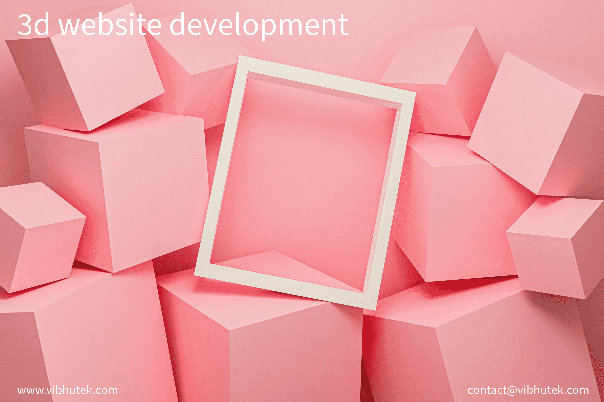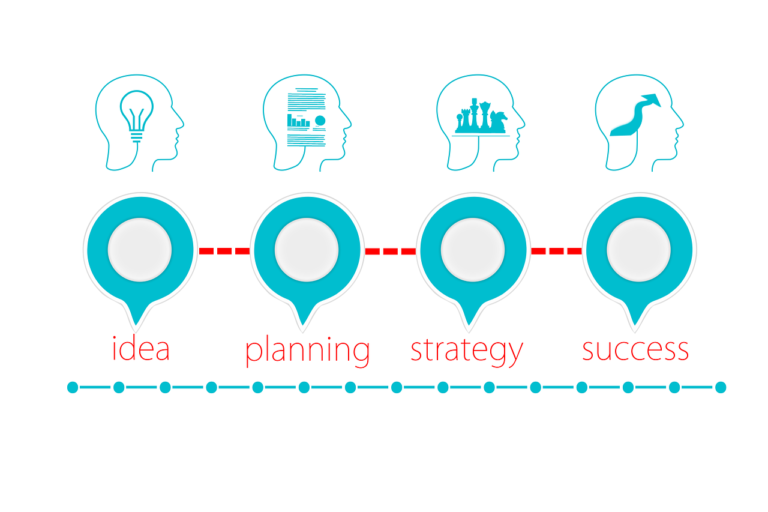3D website development best practices
In an era where digital experiences are continually evolving, 3D website development stands out as a remarkable innovation that captures user attention and enhances engagement. However, to truly capitalize on this technology, it’s essential to implement best practices that ensure performance, accessibility, and user experience are all prioritized. Here’s a guide on effective strategies for developing 3D websites.
1. Choose the Right Framework or Library:
Consider using libraries and frameworks like Three.js, Babylon.js, or A-Frame for creating 3D experiences on the web. These tools provide essential functionalities and simplify the development process.
2. Optimize Loading Performance:
Optimize your 3D assets, textures, and models to ensure fast loading times and smooth performance on a variety of devices. Consider techniques like model simplification, texture compression, and efficient rendering.
3D graphics can be resource-intensive, potentially slowing down your website if not managed properly. To maintain speedy performance:
- Use Compression Techniques: Leverage file compression methodologies such as GLTF (GL Transmission Format) and Draco encoding to minimize file sizes without sacrificing quality.
- Implement Level of Detail (LOD): Use different resolution models depending on user’s distance from the object in the viewport. Transitioning between these models seamlessly improves load times and user experience.
- Asynchronous Loading: Employ techniques like lazy loading to only load 3D assets when they are actually needed on the page, not at the initial site load.
3. Responsive Design:
Ensure that your 3D content is responsive and adapts well to different screen sizes and resolutions. Test your designs across various devices to guarantee a consistent user experience.
In a mobile-centric world, ensure your 3D site is responsive and functions well on all screen sizes.
- Adaptive Layouts: Leverage CSS media queries and framework tools like Bootstrap or Flexbox to adjust your layout dynamically, providing an optimal experience across desktops, tablets, and phones.
- Responsive Models: Think about how your 3D elements will interact on smaller screens; possibly use simplified or dummied down models when viewed on mobile devices.
4. User Interaction Navigation:
Implement intuitive user controls and interactions for navigating and manipulating 3D content. Consider incorporating gestures, clicks, and keyboard inputs for user engagement.
A 3D website is often more complex than traditional 2D sites, so crafting an intuitive navigation experience is critical.
- Integrate Clear Controls: Ensure that users have easily understand controls for rotation, zoom, and navigation within the 3D space. Tooltips can help clarify functionalities.
- Usability Testing: Conduct user testing sessions focused on navigation to receive feedback on pain points, allowing for continuous improvements.
5. Cross-Browser Compatibility:
Test your 3D web experiences across different browsers and platforms to ensure compatibility and functionality. Consider polyfills or fallback mechanisms for browsers that do not support certain features.
Your audience will be using various devices and browsers, so it’s crucial to ensure that your 3D website functions uniformly across platforms.
- Test Across Multiple Browsers: Regularly check performance on commonly used browsers such as Chrome, Firefox, Safari, and Edge to catch any discrepancies early.
- Utilize Polyfills and Fallbacks: For browsers that do not support certain WebGL features, provide a fallback or simpler alternative to ensure user accessibility.
6. Loading and Progress Indicators:
Provide visual feedback, such as loading indicators or progress bars, to keep users informed about the loading status of 3D assets and content.
7. Accessibility:
Ensure that your 3D content is accessible to users with disabilities by providing alternative text descriptions, keyboard navigation options, and other accessibility features.
Prioritize Accessibility
An inclusive online environment enables a broader audience to engage with your site.
- Utilize Keyboard Navigation: Allow users to navigate through the 3D content using keyboard shortcuts; it enhances accessibility for users who cannot use a mouse effectively.
- Texture and Color Contrast: Pay attention to contrasts in textures and coloring to accommodate those with visual impairments. Additionally, consider patterns and shapes for differentiation rather than relying solely on color.
8. Optimize for SEO:
Implement proper metadata, structured data, and descriptive content to make your 3D content discoverable by search engines. Consider how search engines index and rank 3D content.
9. Testing and Debugging:
Test your 3D web experiences thoroughly to identify and fix any bugs, performance issues, or compatibility issues. Use browser developer tools and debugging techniques to troubleshoot problems.
By following these best practices, you can create engaging and interactive 3D web experiences that deliver a seamless and visually compelling user experience. Remember to stay updated on the latest trends and technologies in 3D web development to enhance your skills and create innovative projects.
VIBHUTEK has expertise, technology, and services available to help your brand favourably understand its industry insights, the landscape it’s working in, and the opportunities available to it.
Want to design something beautiful?
Let us combine digital platforms with branded experiences. We at Vibhutek Software Solutions provide Web Design services to grow your business.